
前幾天台南連兩個禮拜下大雨,許多人的手機因此泡水,
機主是外送員,經幾日的奔波後,Sony XA2+也因滲水造成液晶損壞無法倖免。

先移除背蓋,接著看到指紋排線以及主機板的保護蓋。

移除指紋排線及主機板保護蓋之後,可以看到主機板內層。

接著測試新螢幕,顯示及觸碰功能皆正常。

移除老舊損壞螢幕

接著安裝新螢幕後,回裝指紋排線、電池等配件。

回裝完後測試手機功能性,大功告成👍
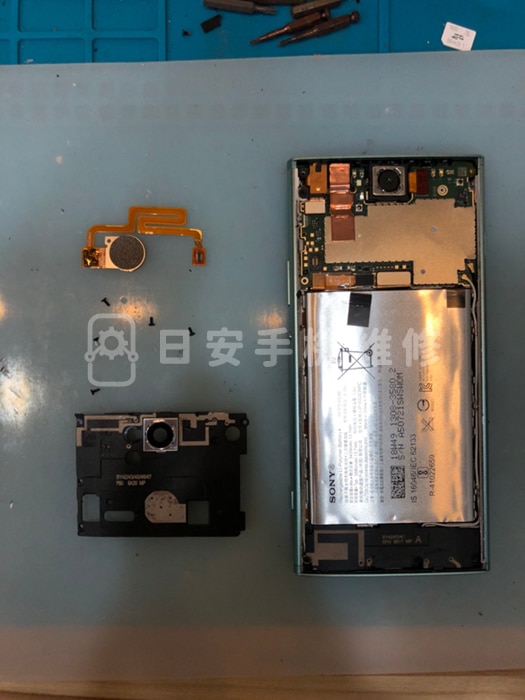

前幾天台南連兩個禮拜下大雨,許多人的手機因此泡水,
機主是外送員,經幾日的奔波後,Sony XA2+也因滲水造成液晶損壞無法倖免。

先移除背蓋,接著看到指紋排線以及主機板的保護蓋。

移除指紋排線及主機板保護蓋之後,可以看到主機板內層。

接著測試新螢幕,顯示及觸碰功能皆正常。

移除老舊損壞螢幕

接著安裝新螢幕後,回裝指紋排線、電池等配件。

回裝完後測試手機功能性,大功告成👍
日安手機維修是一家提供各廠牌手機維修服務的專業店家,在台南市深受PTT百位網友一致好評,並獲得五顆星的推薦評價。